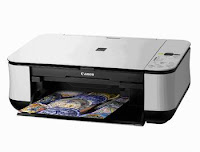Tuesday, November 17, 2015
Canon MP258 error P07 or 5B00 Reset
This post discusses about how to Reset Canon MP258 error 5B00 or P07. Because many are looking for a software resetter P07 MP258 error 5B00 or, then let us discuss directly how to resolve the issue.
Early indications:
When the printer is turned on will indicate error MP258 P07 in the LCD Panel and the monitor on the screen will appear the error 5B00.
How Resetter Canon MP258 error 5B00 or P07:
- MP258 Printer error 5B00 P07 or in a State of death and the power cord attached.
- Press the STOP/RESET Button and hold, then press the POWER button and hold it.
- The POWER button still pressed, the off button STOP/RESET, and then press the STOP/RESET button 2 x in a State the power button is still pressed.
- Loose both buttons simultaneously.
- MP258 Printer error 5B00 P07 or will at some time is working (somewhat long), then the LCD Panel will display digits 0
- The computer will detect the NEW DEVICE, disregard it.
- This situation shows the printer in SERVICE MODE MP258 and ready to reset.
DOWNLOAD the RESETTER PROGRAM or P07 MP258 error 5B00 here.
- Extract Resetter Canon MP258 error 5B00 or P07 File for error 5B00 Resetter MP258 error P07 or 5B00
- Prepare 2 papers in the printer (to print on processing time reset)
- Run the program Resetter MP258 P07 5B00 error
- Click on the "MAIN", then the printer is working, then it will print one page MP258 with inscription "D=000.0"
- Click the "EEPROM Clear".
- Then click the "EEPROM", and the printer will print the result Resetter MP258. One of his lines of his writings: "TPAGE (TTL = COPY = 00000 00000)
- Turn off the Printer by pressing the POWER button.
- Printer 5B00 error MP258 P07 or already ready to be used again.
If error E13 appears on MP258, please read this post:
Good luck.