Monday, November 23, 2015
How to Fix Error E16 on Canon MP258
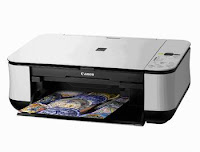 This time we will discuss Error E16 on Canon MP258 Printer. This incident may be quite confusing for those who have never experienced it.
This time we will discuss Error E16 on Canon MP258 Printer. This incident may be quite confusing for those who have never experienced it. Early indications:
When the printer is turned on the LCD panel shows the numbers 1 and appears to be OK, but after the print command, then it will appear an error E16 on CanonMP258.
The following image is displayed on the monitor screen:How to Fix Error E16 on Canon MP258 Printer as follows:
- If error E16 appeared with the image above, it means that the color cartridge need reset (experience the run out).
- Press the STOP/RESET button somewhat longer (5-15 sec) until the LCD panel rotates, then release.
- If the error appears again E13/16 black cartridge, it means also need reset (experience the run out), and the picture is as follow:
- Do the same: press the STOP/RESET LCD panel a little long to spin, then release.
- Finished, the error MP258 printer E16 will be normal again.
This often occurs when a cartridge is exhausted over refill then install again.
Good Luck

