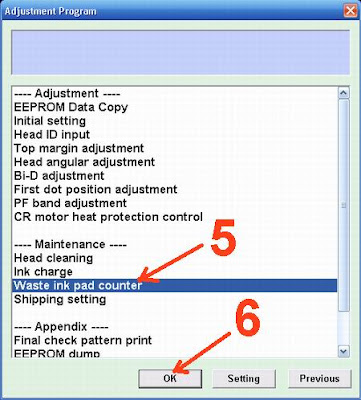Thursday, November 26, 2015
Epson T11 Printer Blink Reset
Printer problems are not endless. Moreover, the Epson printer Blinking or Over the Counter Print. Each printer manufacturer's standard limited the ability of memory printers in terms of number of prints. This is likely related to Epson T11 Printer Maintenance Period and capacity memory chip embedded in the printer itself in calculating the amount of print. Most printers designed to print a few thousand times and must be reset if you want to use again.
Reset activity is turned out by the manufacturer until now not made by the printer's automatic but still it must exist Software Resetter and ops is our own. How to Reset Printer Epson T11 Resetter Software follows me sharing his Blinking.
If the printer is Epson T11 you need to reset blink and just follow the steps below:
How to Reset Epson Stylus T11 in Software
How to Reset Epson Stylus T11 in Software
- The first step must have already installed the printer driver. To Download click download driver epson driver.
- Download software resetter Epson T11 first. Named Software Resetter Epson Stylus T11, you can download here Click
- Date computer does not need to be changed as previously resetter.
- Run the program resetter Epson T11 with a double click on "Loader.exe", do not jump on the "AdjProg.exe" because the program will not run if straight from the "AdjProg.exe"
- Then follow the following picture:
"Check: is used to counter check the maximum 7800 points, you can see it in the main pad counter. If more or close to 7800 points means the printer needs to be reset"
"Initialization: used to reset or return counter printer to 0"
"Initialization: used to reset or return counter printer to 0"
When finished turn the printer off then on again. The printer will flame with a full green light. Epson Stylus T11 printer means that blink had been ready for use again.
We hope this post can solve the epson T11 blinking problem. Good luck.