Friday, November 27, 2015
How to fix Canon MP258 Printer
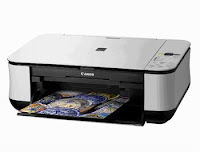 How to fix Canon MP258 Printer Error E16 - Here's More Reviews on How to Fix E16 Error Printer Canon MP258. These events may be quite confusing for who has never experienced it. OK just see How to Cope with E16 Error On Canon MP258 printer below
How to fix Canon MP258 Printer Error E16 - Here's More Reviews on How to Fix E16 Error Printer Canon MP258. These events may be quite confusing for who has never experienced it. OK just see How to Cope with E16 Error On Canon MP258 printer belowEarly indications:
When the printer is turned on the LCD panel shows the number 1 and looks OK, but after the print command, it will display the E16 error on this MP258. Here are pictures that appear on the screen:
When the printer is turned on the LCD panel shows the number 1 and looks OK, but after the print command, it will display the E16 error on this MP258. Here are pictures that appear on the screen:
How to Cope with Error E16 MP258:
If the E16 error appeared in the picture above, or is usually accompanied by light blinking of alarm and indicator light colors.
Mean color cartridge need reset (having run out).
How to overcome them:
press the STOP / RESET along with COLOR / STAR button for a long time (5-15 sec) to rotate the LCD panel, then release.
If the error appears again E13 / 16, meaning the black cartridge also need to be reset (having run out), and the picture is as follows and is usually accompanied by alarm and indicator lights blink black cartridge:
Mean color cartridge need reset (having run out).
How to overcome them:
press the STOP / RESET along with COLOR / STAR button for a long time (5-15 sec) to rotate the LCD panel, then release.
If the error appears again E13 / 16, meaning the black cartridge also need to be reset (having run out), and the picture is as follows and is usually accompanied by alarm and indicator lights blink black cartridge:

Same way: press the STOP / RESET along with BLACK / STAR bottom for a long time to turn the LCD panel, then release.
Completed, MP258 printer error E16 which will be normal again.
Note:
This often occurs when the cartridge runs out and then installed again finished refilled. Any new printer especially for small new Catridge, will definitely have a problem or error such as this. It is based on the experience that I have experienced
Thus How to Fix E16 Error Printer Canon MP258 Hopefully useful.
Thus How to Fix E16 Error Printer Canon MP258 Hopefully useful.
