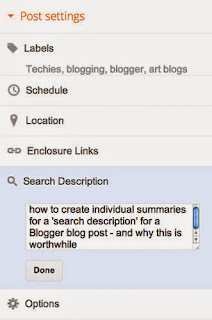Monday, November 9, 2015
How to Add 'Search Description' On Blogger
Search Description On Blogger
In this post are guidelines on how to create search description for your blogger post to get the best result in SERPs. Importance of search description in a blog post is to get targeted traffic to your blog, give your readers a glimpse of the post content and give you the control to define how a post is summarized when indexed by a search engines. It improves the chances of people clicking on your post if the search description accurately defines the content. This is also best suited for blogs with less textual content such as video or picture blogs. In such blogs, enabling search description and Custom search description in blog posts is necessary.Also Read: White Hat SEO Techniques To Increase Blog Traffic
Free High PR Gov and Edu Forums 2015 For Backlinks
7 Best On Page SEO Techniques 2015 For Blog Traffic
What is Search Description?
With 'search description' the quality of your post can be defined with a few lines. On creating a search on search engines like google, bing, or any other a result is returned. In this result are the Title of the post, URL of the website and some description of that post. The 'Search Description' gives an idea on what the post is all about to search engines and users. Other than getting quality backlinks to your blog to improve it's rank in search engines, with search description, your blog can either come up on the first page of the search, or far back depending on how well your post has been described. If users find the description helpful, they can visit your blog from the post, otherwise the post is ignored.On blogger, If you don't set up a search description for your blog post, it will be enabled automatically based upon the content. By this, there's no guarantee that it will always add relevant search description to each post.
How to Enable Search Description in Blogger Post
1. From your blogger Dashboard, Click on 'Settings'.2. Click on 'Search Preferences'. Select 'Edit' which appears below description.
3. An option is shown if you'll like to enable search description, select 'Yes' . Then type in a brief description about your blog.
4. Click on 'Save Changes' button
After enabling the Search Description for your blog, next is to also apply this to your blog post. You can do this by editing an existing post or on a new post. Follow the steps below to continue.
How to Use Search Description For Posts in Blogger
1. Open an existing post or click on the 'new post' icon to add the description to a new post.2. At the right hand side, you'll see some options, click on 'Search Description'.
3. Type in your desired Search Description which is relevant to the post in the text box. Ensure it
doesn't exceed 155 letters. Any letter above this limit will not appear in the search results.
4. Click on 'Done' button when your'e through.
Also Read: Verified List Of High PR Dofollow Commentluv Blogs
Top 60 High PR DoFollow Directory Submission Sites 2015
How to Properly Use Search Description In Blogger Post
1. Don't copy and paste the entire post into the description meta tag. Summarize the content of the page accurately.2. Keywords should not be repeated and try not to add unrelated keywords. Words like 'blogger tips and tricks, blogger gadgets, blogger tips, blogger widgets, etc' should be exempted from the search description.
3. Use unique descriptions that would inform and interest users if they saw your description meta tag as a snippet in a search result. Descriptions with no relation to the page content should be avoided.